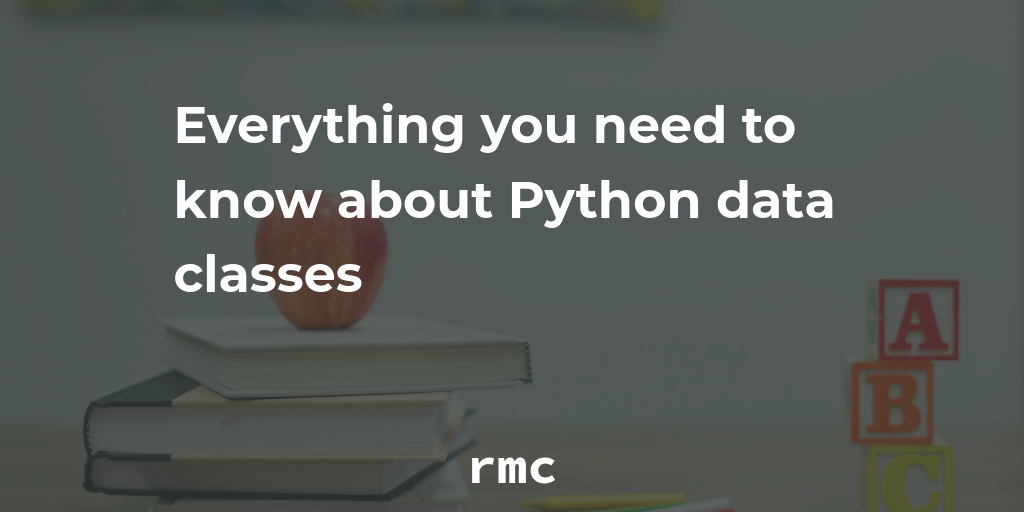
Everything you need to know about dataclasses
- How to create a data class
- Field definition
- Customize object initialization using
__post_init__ - Data classes that we can compare and order
- Frozen (or immutable) instances
- Updating an object instance by replacing the entire object.
- Adding class attributes
- Inheritance in data classes
- Hash-able object
- A use case for data classes
Python data classes makes it super easy to write better classes by automatically implementing handy dunder methods like __init__, __str__ (string representation) or __eq__ (equals == operator). Data classes also make it easier to create frozen (immutable) instances, serialize instances and enforce type hints usage.
The main parts of a data class are:
-
@dataclassdecorator which returns the same defined class but modified -
fieldfunction which allow for per-field customizations.
Note: throughout this article we will be using different variations of this
Responseclass. This class is meant to be a simplified representation of an HTTP response.
How to create a data class
To create a data class all we need to do is use the @dataclass decorator on a custom class like this:
fom dataclasses import dataclass
@dataclass
class Response:
status: int
body: str
The previous example creates a Response class with a status and body attributes. The @dataclass decorator by default gives us these benefits:
- Automatic creation of the following dunder methods:
__init____repr____eq____str__
- Enforcing type hints usage. If a field in a data class is defined without a type hint a
NameErrorexception is raised. -
@dataclassdoes not create a new class, it returns the same defined class. This allows for anything you could do in a regular class to be valid within a data class.
We can appreciate data classes’ benefits by taking a look at the previously defined Response class.
Instance initialization:
>>> resp = Response(status=200, body="OK")
Correct representation of a class:
>>> import logging
>>> logging.basicConfig(level=logging.INFO)
>>> resp = Response(status=200, body="OK")
>>> logging.info(resp)
... INFO:root:Response(status=200, body='OK')
Instance equality
>>> resp_ok = Response(status=200, body="OK")
>>> resp_500 = Response(status=500, body="Error")
>>> resp_200 = Response(status=200, body="OK")
>>> resp_ok == resp_500
... False
>>> resp_ok == resp_200
... True
Note: we can customize the implementation of each dunder method. We’ll see how later in this article.
Field definition
There are two ways of defining a field in a data class.
- Using type hints and an optional default value
from dataclasses import dstaclass
@dataclass
class Response:
body: str
status: int = 200
The previous class can be instantiated by passing only the message value or both status and message
>>> import logging
>>> logging.basicConfig(level=logging.INFO)
>>> # Create 200 response
>>> resp_ok = Response(body="OK")
>>> logging.info(resp_ok)
... INFO:root:Response(body='OK', status=200)
>>> # Create 500 response
>>> resp_error = Response(status=500, body="error")
>>> logging.info(resp_error)
... INFO:root:Response(body='error', status=500)
- Using the
fieldmethod. This is recommended when there’s a need for more fine grained configuration on a field.
By using the field method we can:
Specify a default value
When using the field method we can specify a default value by passing a default parameter:
from dataclasses import dataclass
@dataclass
class Response:
body: str
status: int = field(default=200)
In Python it is not recommended to use mutable values as argument defaults. This means it’s not a good idea to define a data class like this (the following example is not valid)
from dataclasses import dataclass
@dataclass
class Response:
status: int
body: str
headers: dict = {}
If we could use the previous code every instance of response would share the same headers object and that’s not good.
Fortunately data classes help us prevent this by raising an error when something like the example above is used. And if we need to add an immutable object as a default value we can use default_factory.
The default_factory value should be a function with no arguments. Commonly used functions include dict or list :
from dataclasses import dataclass, field
@dataclass
class Response:
status: int
body: str
headers: dict = field(default_factory=dict)
We can then use this class like so:
>>> import logging
>>> logging.basicConfig(level=logging.INFO)
>>> # Create 200 response
>>> resp = Response(status=200, body="OK")
>>> logging.info(resp)
... INFO:root:Response(status=200, body='OK', headers={})
Note: for mutable default values use
default_factory
Include or exclude fields in automatically implemented dunder methods
By default every defined fields are used in __init__, __str__, __repr__, and __eq__. The field method allows to specify which fields are used when implementing the following dunder methods:
__init__
from dataclasses import dataclass
@dataclass
class Response:
body: str
headers: dict = field(init=False, default_factory=dict)
status: int = 200
This data class will implement an __init___ method like this one:
def __init__(self, body:str, status: int=200):
self.body = body
self.status = status
self.headers = dict()
This version of the Response class will not allow for a headers value on initialization. Here’s how we could use it:
>>> import logging
>>> logging.basicConfig(level=logging.INFO)
>>> # Create 200 response
>>>
>>> resp = Response(body="Success")
>>> logging.info(resp)
... INFO:root:Response(body='Success', headers={}, status=200)
>>>
>>> # passing a headers param on initialization will raise an srgument error.
>>> resp = Response(body="Success", headers={})
... TypeError: __init__() got an unexpected keyword argument 'headers'
>>>
>>> # 'headers' is an instance attribute and can be used after initialization.
>>> resp.headers = {"Content-Type": "application/json"}
>>> logging.info(resp)
... INFO:root:Response(body='Success', headers={'Content-Type': 'application/json'}, status=200)
Note: Fields that are not used in
__init__method can also be populated after init using__post_init__.
__repr__ and __str__
from dataclasses import dataclass
@dataclass
class Response:
body: str
headers: dict = field(repr=False, init=False, default_factory=dict)
status: int = 200
Now, the Response class will not print the value of headers when an instance is printed.
>>> resp = Response(body="Success")
>>> logging.info(resp)
... INFO:root:Response(body='Success', status=200)
__eq__
from dataclasses import dataclass, field
@dataclass
class Response:
body: str
headers: dict = field(compare=False, init=False, repr=False, default_factory=dict)
status: int = 200
This version of the Response class will not take the headers value into consideration when comparing if an instance is equal to another.
>>> resp_json = Response(body="Success")
>>> resp_json.headers = {"Content-Type": "application/json"}
>>> resp_xml = Response(body="Success")
>>> resp_xml.headers = {"Content-Type": "application/xml"}
>>> resp_json == resp_xml
... True
Both objects are equal because only the status and body values are considered when checking for equality and not the headers value.
Note: when setting
comparetoFalseon a field it will not be used to automatically implement any comparable methods (__lt__,__gt__, etc…). More on comparisons later.
Add field-specific metadata
We can add metadata to a field. The metadata is a mapping and it’s meant to be used by 3rd party libraries. The data classes implementation does not use field metadata at all.
Note: If you decide to use field-specific metadata, be mindful, other 3rd party libraries could overwrite any value. It’s recommended to use a specific key to avoid collisions.
from dataclasses import dataclass, field
from typing import Any
@dataclass
class Response:
body: Any = field(metadata={"force_str": True})
headers: dict = field(init=False, repr=False, default_factory=dict)
status: int = 200
This Response class assigns a mapping with the key force_str as metadata. The metadata mapping can be used as configuration to force using the string representation of whatever is passed as body.
To access a field’s metadata the fields method can be used.
>>> from dataclasses import fields
>>> resp = Response(body="Success")
>>> fields(resp)
...(Field(name='body',type=typing.Any,default=<dataclasses._MISSING_TYPE object at 0x7f955a0e97f0>,default_factory=<dataclasses._MISSING_TYPE object at 0x7f955a0e97f0>,init=True,repr=True,hash=None,compare=True,metadata=mappingproxy({'force_str': True}),_field_type=_FIELD),
Field(name='headers',type=<class 'dict'>,default=<dataclasses._MISSING_TYPE object at 0x7f955a0e97f0>,default_factory=<class 'dict'>,init=False,repr=False,hash=None,compare=True,metadata=mappingproxy({}),_field_type=_FIELD),
Field(name='status',type=<class 'int'>,default=200,default_factory=<dataclasses._MISSING_TYPE object at 0x7f955a0e97f0>,init=True,repr=True,hash=None,compare=True,metadata=mappingproxy({}),_field_type=_FIELD))
The fields method returns a tuple of Fields objects. It can be used on an instance or a class.
To retrieve the body field we can use a comprehension and next
>>> body_field = next(
(field
for field in fields(resp)
if field.name == "body"),
None
)
>>> logging.info(body_field)
... INFO:root:Field(name='body',type=typing.Any,default=<dataclasses._MISSING_TYPE object at 0x7f955a0e97f0>,default_factory=<dataclasses._MISSING_TYPE object at 0x7f955a0e97f0>,init=True,repr=True,hash=None,compare=True,metadata=mappingproxy({'force_str': True}),_field_type=_FIELD)
>>> logging.info(body_field.metadata)
... INFO:root:{'force_str': True}
Customize object initialization using __post_init__
The @dataclass decorator automatically implements an __init__ method. By using __post_init__ we can add custom logic on initialization without having to re-implement __init__.
from dataclasses import dataclass, field
from typing import Any
from sys import getsizeof
@dataclass
class Response:
body: str
headers: dict = field(init=False, compare=False, default_factory=dict)
status: int = 200
def __post_init__(self):
"""Add a Content-Length header on init"""
self.headers["Content-Length"] = getsizeof(self.body)
When the previous class is instantiated the content length is automatically calculated.
>>> import logging
>>> logging.basicConfig(level=logging.INFO)
>>> # Create 200 response
>>> resp = Response("Success")
>>> logging.info(resp)
... INFO:root:Response(body='Success', headers={'Content-Length': 56}, status=200)
We can also access field specific metadata in __post_init__
from dataclasses import dataclass, is_dstaclass, asdict
@dataclass
class Response:
body: Any = field(metadata={"force_str": True})
headers: dict = field(init=False, compare=False, default_factory=dict)
status: int = 200
def stringify_body(self):
"""Returns a string representation of the value in body"""
body = self.body
if is_dataclass(body):
body = asdict(body)
if isinstance(body, dict):
return json.dumps(body)
if not isinstance(body, str):
return str(body)
return body
def __post_init__(self):
"""Custom int logic.
- Check if body is configured to force value as string
- Calculate body's length and add corresponding header.
"""
body_field = self.__dataclass_fields__["body"]
if body_field.metadata["force_str"]:
self.body = self.stringify_body()
self.headers["Content-Length"] = getsizeof(self.body)
And we can use this class like this:
>>> import logging
>>> logging.basicConfig(level=logging.INFO)
>>> # Create 200 response
>>> resp = Response(body={"message": "Success"})
>>> logging.info(resp)
... INFO:root:Response(body='{"message": "Success"}', headers={'Content-Length': 71}, status=200)
The body value is automatically serialized into a string and stored in the calss on initialization.
The previous example is mainly to show custom initialization logic. In reality you might not want to store the string representation of a response body, instead it’s better to make the class serializable.
Note: you can use
asdictto transform a data class into a dictionary, this is useful for string serialization.
We can also specify fields which will not be attributes of an instance but will be passed onto the __post_init__ hook by using dataclasses.InitVar
from dataclasses import dataclass, is_dstaclass, asdict, InitVar
@dataclass
class Response:
body: Any
headers: dict = field(init=False, compare=False, default_factory=dict)
status: int = 200
force_body_str: InitVar[bool] = True
def stringify_body(self):
"""Returns a string representation of the value in body"""
body = self.body
if is_dataclass(body):
body = asdict(body)
if isinstance(body, dict):
return json.dumps(body)
if not isinstance(body, str):
return str(body)
return body
def __post_init__(self, force_body_str):
"""Custom int logic.
- Check if body is configured to force value as string
- Calculate body's length and add corresponding header.
"""
if force_body_str:
self.body = self.stringify_body()
self.headers["Content-Length"] = getsizeof(self.body)
We can easily configure if the value of body will be stored as string or not:
>>> import logging
>>> logging.basicConfig(level=logging.INFO)
>>> # Create 200 response where 'body' will be stored as a dict.
>>> resp = Response(body={"message": "Success"}, force_body_str=False)
>>> logging.info(resp)
... INFO:root:Response(body={'message': 'Success'}, headers={'Content-Length': 232}, status=200)
>>> # Create 200 response where 'body' will be stored as a string.
>>> resp_str = Response(body={"message": "Success"})
>>> logging.info(resp)
... INFO:root:Response(body='{"message": "Success"}', headers={'Content-Length': 71}, status=200)
Data classes that we can compare and order
By default a data class implements __eq__. We can pass an order boolean argument to the @dataclass decorator to also implement __lt__ (less than), __le__ (less or equal), __gt__ (greater than) and __ge__ (greater or equal).
The way these rich comparison methods are implemented take every defined field and compare them in the order they are defined until there’s a value that’s not equal.
from dataclasses import dataclass
@dataclass(order=True)
class Response:
body: str
status: int = 200
The previous data class can now be compared using >=, <=, > and < operands. The best use case for this is when sorting:
>>> resp_ok = Response(body="Success")
>>> resp_error = Response(body="Error", status=500)
>>> sorted([resp_ok, resp_error])
... [Response(body='Error', status=500), Response(body='Success', status=200)]
In this example resp_error goes before resp_ok because the unicode value of E is less than the unicode value of S.
Note: implementing rich comparison methods allow us to easily sort objects.
The implemented comparison methods will check the value of body, if both are equal it will continue to status. If the class had more fields the rest of the fields would be checked in order until a non-equal value is found.
The previous example is valid but it does not make much sense to sort Response objects based on the body and status values. It makes more sense to sort them on the length of the body. We can specify which fields to use in comparison by using the field method:
from dataclasses import dataclass, field
from sys import getsizeof
@dataclass(order=True)
class Response:
body: str = field(compare=False)
status: int = field(compare=False, default=200)
_content_length: int = field(compare=True, init=False)
def __post_init__(self):
"""Calculate and store content length on init"""
self._content_length = getsizeof(self.body)
In the previous example we specified which fields are used when implementing comparison methods by passing a boolean compare parameter to the field method.
This class will now be sorted by the size of the value of body. We can also judge if an instance is larger than another judging by the size of the value of body.
>>> resp_ok = Response(body="Success")
>>> resp_error = Response(body="Error", status=500)
>>> sorted([resp_ok, re sp_error])
...[Response(body='Error', status=500, _content_length=54), Response(body='Success', status=200, _content_length=56)]
>>> # resp_error is smaller than resp_ok because
>>> # "Error" is smaller than "Success"
One downside of this implementation is that two given instances will be equal as long as the size of the body attribute is the same.
>>> resp_ok = Response(body="Success")
>>> resp_error = Response(body="Failure")
>>> resp_ok == resp_error
... True
>>> # both instances are equal because Success and Failure have the same amounts of chars
>>> # and getsizeof() returns the same size for both strings.
For equality it would be better to also check if the value of the body attribute is the same:
from dataclasses import dataclass, field
from sys import getsizeof
@dataclass(order=True)
class Response:
_content_length: int = field(compare=True, init=False)
body: str = field(compare=True)
status: int = field(compare=False, default=200)
def __post_init__(self):
"""Calculate and store content length on init"""
self._content_length = getsizeof(self.body)
By moving the _content_length field definition above body the length of the content will be used first for any comparisons. We also set the body field as a compare field. When checking for equality if the content length is the same the actual value of body will be checked, making for a better way to check for equality.
>>> resp_ok = Response(body="Success")
>>> resp_error = Response(body="Failure")
>>> resp_ok == resp_error
... False
This also works for sorting since response instances with the same content length will be sorted by the weight of the characters. Sorting will always yield the same order.
>>> sorted([resp_ok, resp_error])
... [Response(_content_length=56, body='Failure', status=200), Response(_content_length=56, body='Success', status=200)]
Note: the order in which fields are defined matter for comparisons.
Frozen (or immutable) instances
We can create frozen instances by passing frozen=True to the @dataclass decorator.
from dataclasses import dataclass, field
@dataclass(frozen=True)
class Response:
body: str
status: int = 200
This is helpful when you want to make sure read-only data is not mistakenly modified by your code or 3rd party libraries. If you try to modify a value a FrozenInstanceError exception will be raised:
>>> resp_ok = Response(body="Success")
>>> resp_ok.body = "Done!"
... dataclasses.FrozenInstanceError cannot assign to field 'body'
In Python we cannot really have immutable objects. If you make an effort you can still modify a frozen data class instance:
>>> import logging
>>> logging.basicConfig(level=logging.INFO)
>>> # Check values of 'resp_ok'
>>> logging.info(resp_ok)
... INFO:root:Response(body='Success', status=200)
>>>
>>> object.__setattr__(resp_ok, "body", "Done!")
>>> # We have modified a "frozen" instance
>>> logging.info(resp_ok)
... INFO:root:Response(body='Done!', status=200)
This is unlikely to happen but it’s worth knowing.
Note: use a frozen data class when using read-only data to avoid unwanted side-effects.
Note: You cannot implement
__post_init__hook in a frozen data class.
Updating an object instance by replacing the entire object.
The data classes module also offers a replace method which created a new instance using the same class. Any updates are passed as parameters:
from dataclasses import dataclass, replace
@dataclass(frozen=True)
class Response:
body: str
status: int = 200
>>> import logging
>>> logging.basicConfig(level=logging.INFO)
>>> # Create 200 response
>>> resp_ok = Response(body="Success")
>>> logging.info(resp_ok)
... INFO:root:Response(body='Success', status=200)
>>> # Replace instance
>>> resp_ok = replace(resp_ok, body="OK")
>>> logging.info(resp_ok)
... INFO:root:Response(body='OK', status=200)
The value of body is updated and the value of status is copied over. Any reference to resp_ok is now pointing to the new, updated object.
Note: using
replaceensures_init_and__post_init__are run with the updated values.
Adding class attributes
In Python a class can have a class attribute, the difference from instance attributes are mainly these two:
- Class attribute are defined outside
__init__ - Every instance of the class will share the same value of a class attribute.
We can define class attributes in a data class by using the pseudo-field typing.ClassVar
from dataclasses import dataclass
from typing import ClassVar, Any
from sys import getsizeof
from collections.abc import Callable
@dataclass
class Response:
body: str
_content_length: int = field(default=0, init=False)
status: int = 200
getsize_fun: ClassVar[Callable[[Any], int]] = getsizeof
def __post_init__(self):
"""Calculate content length by using getsize_fun"""
self._content_length = self.getsize_fun(self.body)
In this version of Response we can specify a function used to calculate the content’s size. By default sys.getsizeof is used.
from functools import reduce
def calc_str_unicode_weight(self, string: str):
"""Calculates strn weight by adding each character's unicode value"""
return reduce(lambda weight, char: weight+ord(char), string, 0)
@dataclass
class ResponseUnicode(Response):
getsize_fun: ClassVar[Callable[[Any], int]] = calc_str_unicode_weight
>>> import logging
>>> logging.basicConfig(level=logging.INFO)
>>> # Create 200 response, using getsizeof to calculate content length
>>> resp_ok = Response(body="Success")
>>> logging.info(resp_ok)
... INFO:root:Response(body='Success', _content_length=56, status=200)
>>> # Override function to use when calculating content length
>>> resp_ok_unicode = ResponseUnicode(body="Success")
>>> logging.info(resp_ok_unicode)
... INFO:root:ResponseUnicode(body='Success', _content_length=729, status=200)
To overwrite the functino used to calculate the content lenght we subclass Response and pass the function we want as getsize_fun
Note: fields that use
ClassVarare not used in data class mechanism like__init__, equality or comparison dunder methods.
Inheritance in data classes
When using inheritance with data classes fields are merged, meaning child classes can overwrite field definitions. Everything else works the same since the @dataclass decorator returns an old regular Python class.
from dataclasses import dataclasses
@dataclass
class Response:
body: str
status: int
headers: dict
@dataclass
class JSONResponse(Response):
status: int = 200
headers: dict = field(default_factory=dict, init=False)
def __post_init__(self):
"""automatically add Content-Type header"""
self.headers["Content-Type"] = "application/json"
In the previous example the parent class Response defined the basic fields and the children class JSONResponse overwrites the headers field and sets a default value for the status field.
>>> import logging
>>> logging.basicConfig(level=logging.INFO)
>>> # Create 200 response
>>> resp_ok = JSONResponse(body=json.dumps({"message": "OK"}))
>>> logging.info(resp_ok)
... INFO:root:JSONResponse(body='{"message": "OK"}', status=200, headers={'Content-Type': 'application/json'})
Hash-able object
The @dataclass decorator will automatically implement __hash__ method if the parameters frozen and eq are True. frozen is False by default and eq is True by default.
from dataclasses import dataclass
@dataclass(frozen=True)
class Response:
body: str
status: int = 200
We can now use any instance of this class as a key in a dict or in a set. For I stance, we can create a mapping of responses to users
>>> import logging
>>> logging.basicConfig(level=logging.INFO)
>>> # Create 200 response
>>> resp_ok = Response(body="Success")
>>> # Create 500 response
>>> resp_error = Response(body="Error", status=500)
>>> # Create a mapping of response -> usernames
>>> responses_to_users = {
... resp_ok: ["j_mccain", "a_perez"],
... resp_error: ["d_dane", "b_rodriguez"]
... }
>>> logging.info(responses_to_users[resp_ok])
... INFO:root:['j_mccain', 'a_perez']
We can force a __hash__ function implementation even if we don’t set frozen and eq to True by passing force_hash=True to the @dataclass decorator. This should only be used if you are 100% sure you need the functionality.
A use case for data classes
Throughout this article we’ve made different updates to a Response class which represents a simplified HTTP response object. Let’s put everything together.
For simplicity we’re gonna write every class and function we’re going to use in the same file, in really these should be spread out into sensible modules.
Note: This is still not a 100% real HTTP response class, but it has enough information to see how we can use data classes
import logging
from sys import getsizeof
from typing import ClassVar, Any, Optional, cast
from collections.abc import Callable
from dataclasses import dataclass, field, InitVar, asdict
logging.basicConfig(level=logging.DEBUG)
class APIException(Exception):
"""Custom API exception."""
def __init__(self, message: str, **kwargs):
self.message = message;
self.data: Dict[str: Any] = kwargs
class PositiveNumberValidator:
"""Descriptor to make sure a value is a positive number"""
def __set_name__(self, owner, name):
self.name = f"_{name }"
def __get__(self, obj, objtype=None):
return getattr(obj, self.name)
def __set__(self, obj, value):
self.validate(value)
setattr(obj, self.name, value)
def validate(self, value):
if not isinstance(value, int):
raise AttributeError(f"value of '{self.name}' must be a number")
if value < 0:
raise AttributeError(f"value of '{self.name}'' must be a positive number")
@dataclass(eq=False)
class Pager:
"""Pager class.
This class is to hold any pager related data sent in the response.
The prev and next paramteres are meant to be links sent in the 'Link' header.
"""
page: int = cast(int, PositiveNumberValidator())
prev: str
next: str
@dataclass(order=True)
class HTTPResponse:
"""Parent HTTPResponse
This class can:
1. Ordered and compared by its content size and body using regular operators
2. Pass a 'content_type' string to be used as header value.
3. Update headers directly as a regular dictionary.
4. Customize the function to calculate content-length.
"""
_content_length: int = field(init=False)
body: Any
pager: Optional[Pager] = field(default=None, compare=False)
headers: dict = field(default_factory=dict, init=False, compare=False)
status: int = field(default=200, compare=False)
content_type: InitVar[str] = "text/html"
getsize_fun: ClassVar[Callable[[Any], int]] = getsizeof
def __post_init__(self, content_type):
"""automatically calculate header values."""
self._content_length = self.getsize_fun(self.body)
self.headers["Content-Length"] = self._content_length
self.headers["Content-Type"] = content_type
@dataclass(frozen=True)
class JSONBody:
"""Class to hold data sent in a JSON Response.
This class is immutable to avoid any unwanted modification of data.
"""
message: str
data: dict
@classmethod
def from_exc(cls: type, exc: APIException):
"""Initializes a JSONBody object from an exception."""
return cls(message=str(exc), data=getattr(exc, "data", {}))
@dataclass
class JSONResponse(HTTPResponse):
"""Class to represent a JSON Response. Child of HTTPResponse."""
body: JSONBody
content_type: InitVar[str] = "application/json"
Here, we created a parent class HTTPResponse which will hold the basic data needed to send an HTTP response. Then, we created a JSONResponse class which inherits from HTTPResponse and overwrites body and content_type attributes. Overwriting these attributes allow us to specify a different default content type and a different type for the body. There is also a Pager class which is used to hold any data related to pagination that’s sent in the response. The Pager class uses a descriptor to validate that page is always a positive number. And we also have a JSONBody which can be initialized by passing a message and a dictionary for data or can be initialized by passing an APIException instance. APIException is a custom exception we created to store an exception message and also some data related to said exception.
Here’s some basic examples how we can use these classes:
- We can create a
JSONResponseonly by passing aJSONBodyinstance:>>> import logging >>> logging.basicConfig(level=logging.INFO) >>> body = JSONBody(message="Success", data={"values": ["value1", "value2"]}) >>> resp = JSONResponse(body) >>> logging.info("resp: %s", resp) ... INFO:root:resp: JSONResponse(_content_length=48, body=JSONBody(message='Success', data={'values': ['value1', 'value2']}), pager=None, headers={'Content-Length': 48, 'Content-Type': 'application/json'}, status=200)This is already a powerful class and the code needed to implement it is quite short
- We can also pass a
Pagerinstance to make it a more robust response:>>> pager = Pager(1, prev="?prev=0", next="?next=2") >>> resp = JSONResponse(body, pager=pager) >>> logging.info("resp: %s", resp) ... INFO:root:resp: JSONResponse(_content_length=48, body=JSONBody(message='Success', data={'values': ['value1', 'value2']}), pager=Pager(prev='?prev=0', next='?next=2'), headers={'Content-Length': 48, 'Content-Type': 'application/json'}, status=200) - We can easily conver data classes to dictionaries or tuples even when using nested data classes:
>>> from dataclasses import asdict, astuple >>> logging.info("serialized resp: %s", asdict(resp)) ... INFO:root:serialized resp: {'_content_length': 48, 'body': {'message': 'Success', 'data': {'values': ['value1', 'value2']}}, 'pager': {'prev': '?prev=0', 'next': '?next=2'}, 'headers': {'Content-Length': 48, 'Content-Type': 'application/json'}, 'status': 200} >>> logging.info("resp as tuple: %s", astuple(resp)) ... INFO:root:resp astuple: (48, ('Success', {'values': ['value1', 'value2']}), ('?prev=0', '?next=2'), {'Content-Length': 48, 'Content-Type': 'application/json'}, 200)
With a more real example we can see the strengths and weaknesses of data classes.
Benefits of using data classes
- We can create powerful classes with less code.
- Type hints are enforced for every class and instance attribute.
- We can customize how special dunder methods are implemented.
- We can use data classes in the same way we use regular classes. In the previous example we used descriptors and class methods without an issue.
- Inheritance can be used to make it easier to use data classes.
- It’s esier to serialize instsances to dictionaries or tuples.
- We can mix regular classes and data classes.
Disadvantages of using data classes
- When creating data classes that can be compared and ordered the order in which you define the fields matters. Read-ability can take a hit because of this. It is recommended to try and separate fields by type. In the
HTTPResponseclass we have first private attributes, then instance attributes, init only parameters and class attributes. - Field definition order also matters when using default values. Since
__init__‘s arguments are implemented using the same order the fields are defined, we have to first define attributes without default values and then attributes with default values. - When using
frozen=Truewe cannot update values in__post_init__ - We have to manually optimize attribute access if needed. Meaning, adding
__slots__. Real Python has a great example of this.
I hope this article sheds some light on how and when to use data classes. If you like it, please follow this blog and make sure to follow me on twitter.